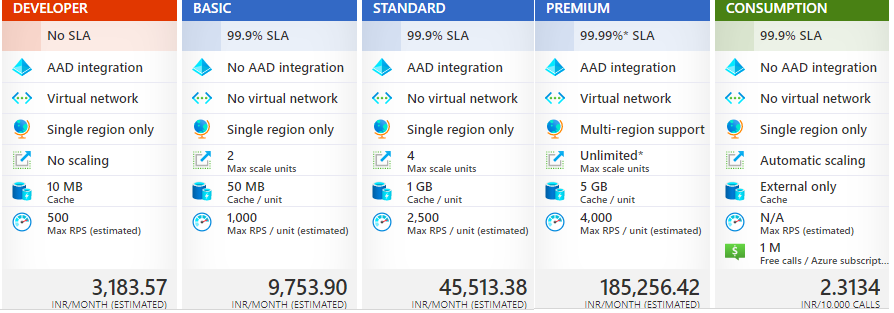
API Management is a Azure service for abstracting your back-end services(Web App, Logic and Function App) and presenting a set of API’s via a single HTTPs endpoint.
API Management offers 3 types of Services
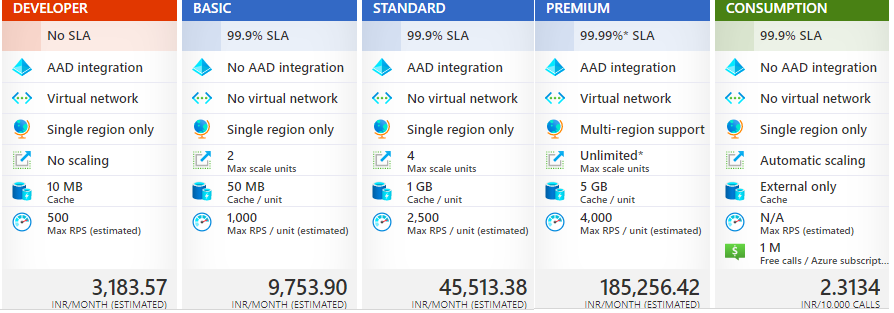
see Pricing Details
Home > API Management services > Create API Management services
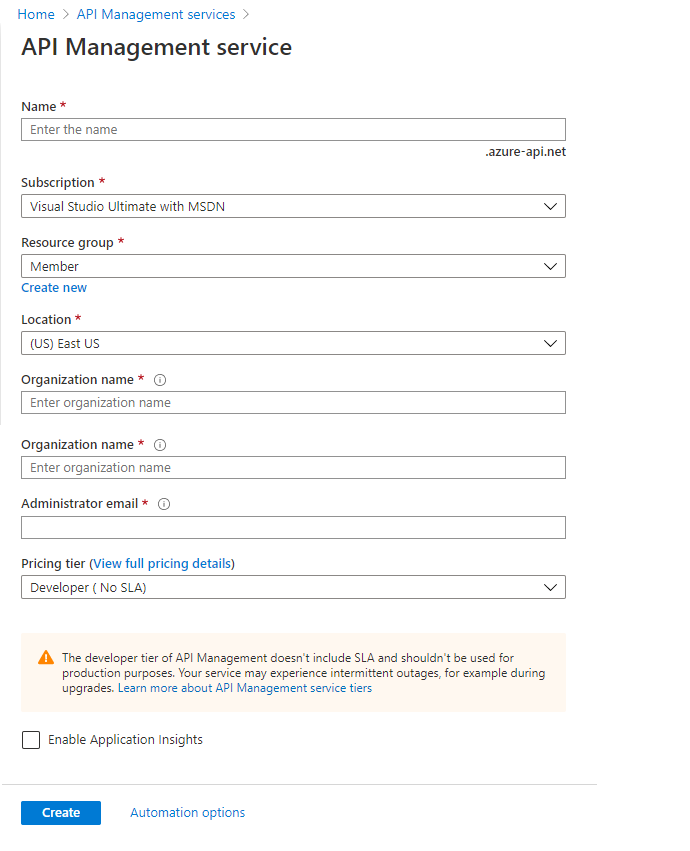
Create API in API Management using Existing OpenAPI Specification as Backend API
For Example , I have existing API with swagger hosted at Uri
Home > API Management services > APIM Instance > Export Template
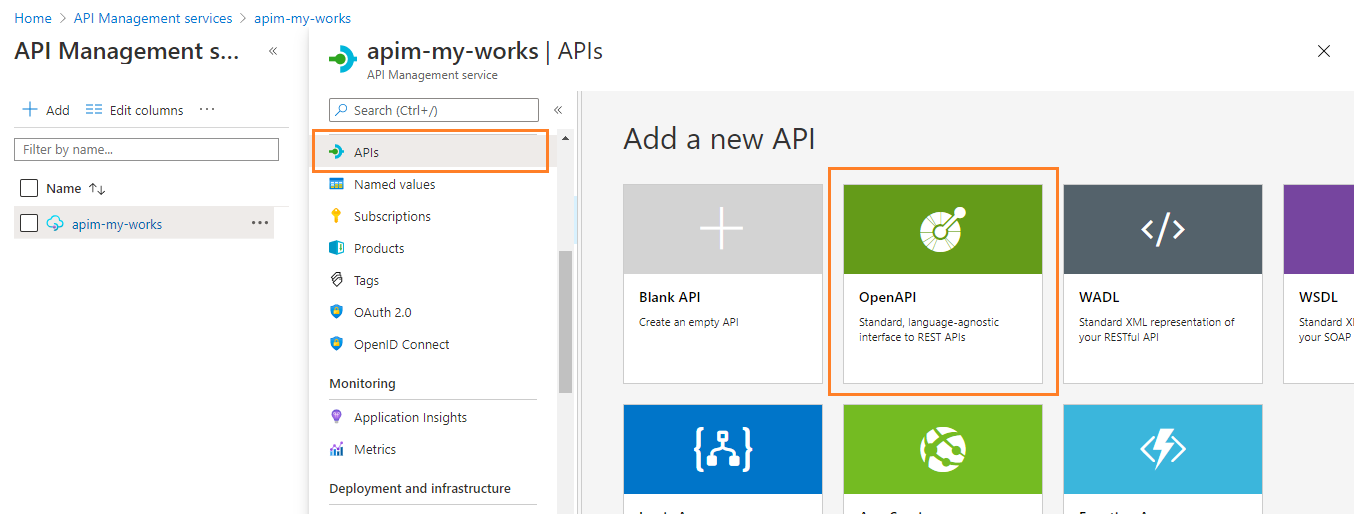
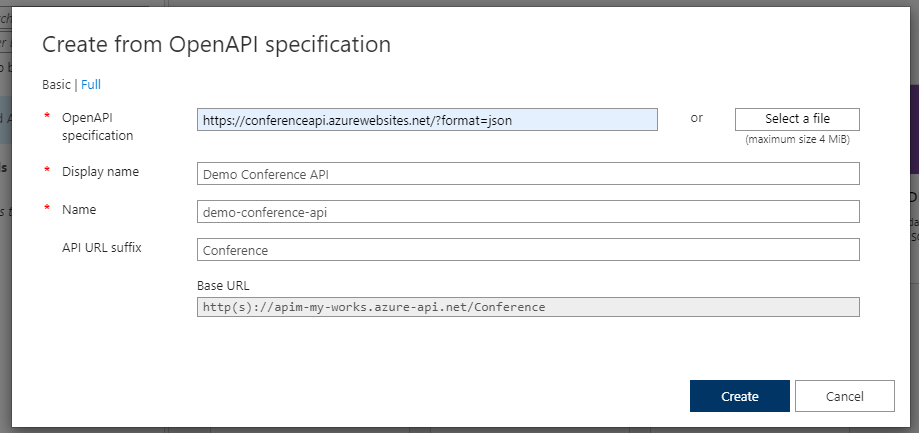
Mock API Response is required when the API façade is designed first and the backend implementation comes later. Or, the backend is being developed in parallel.
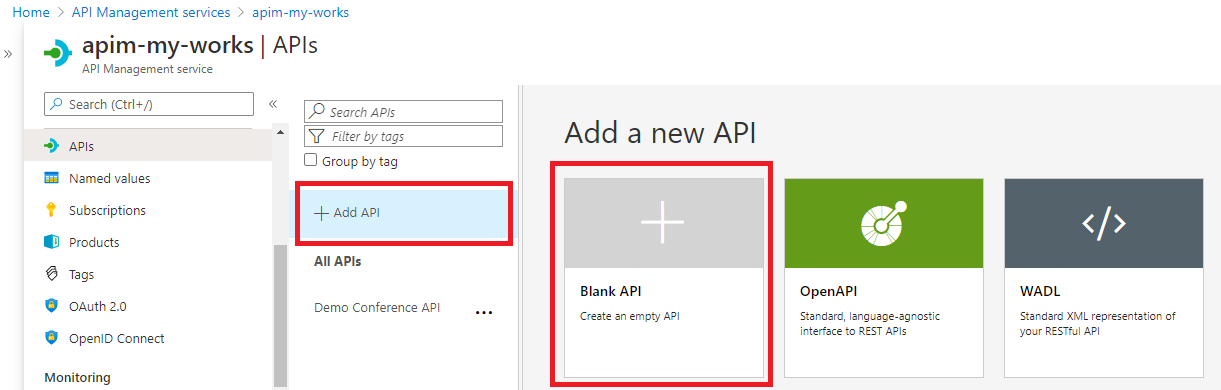
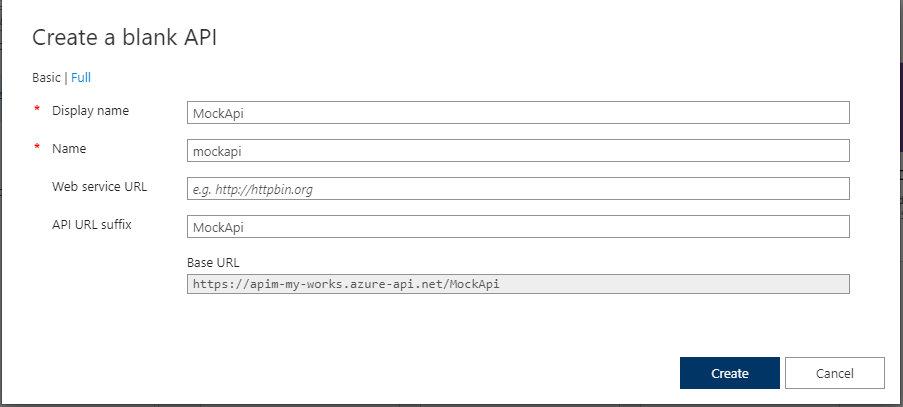
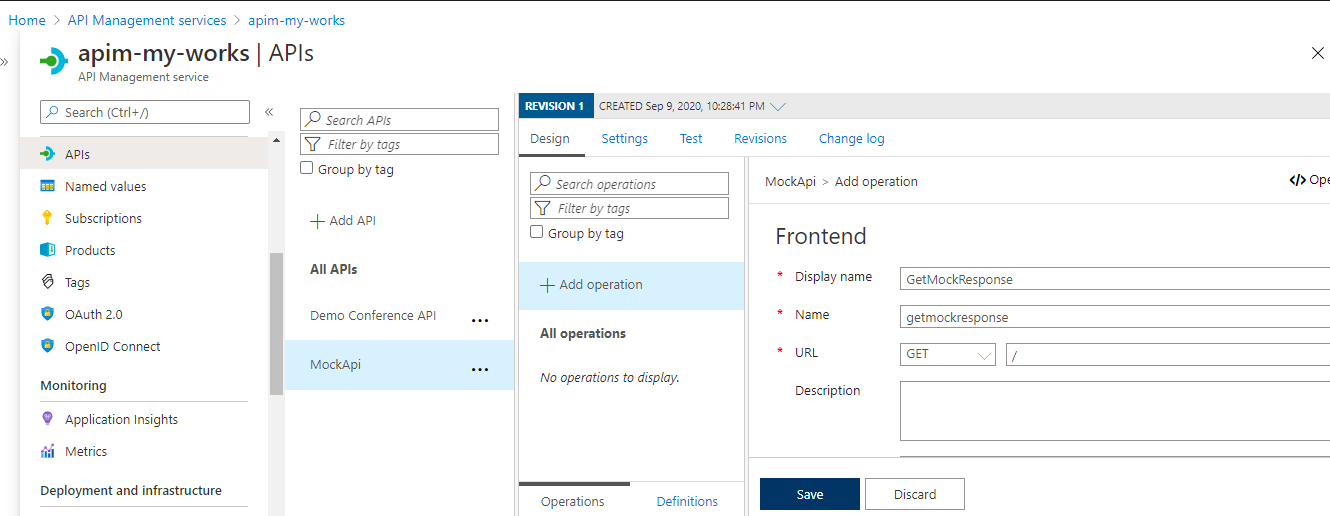
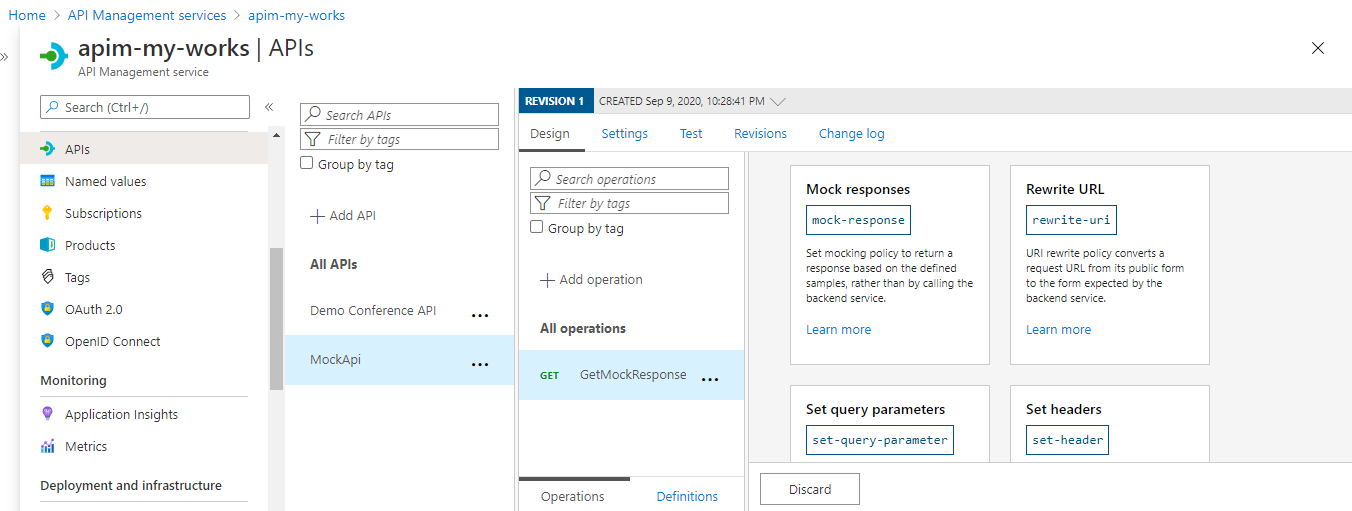
Create Application for Conference API
Azure Active Directory > App Registration > New Registration
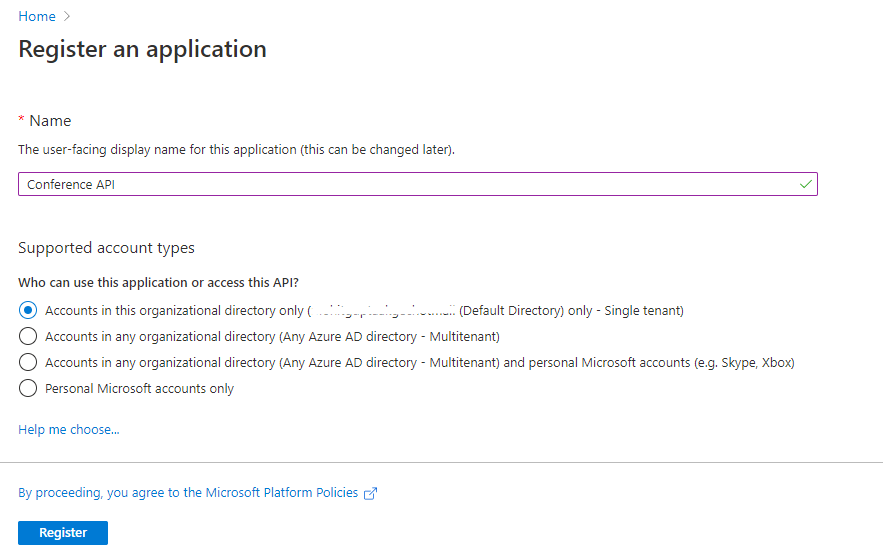
Expose API Scope
Azure Active Directory > Conference API > Expose An API
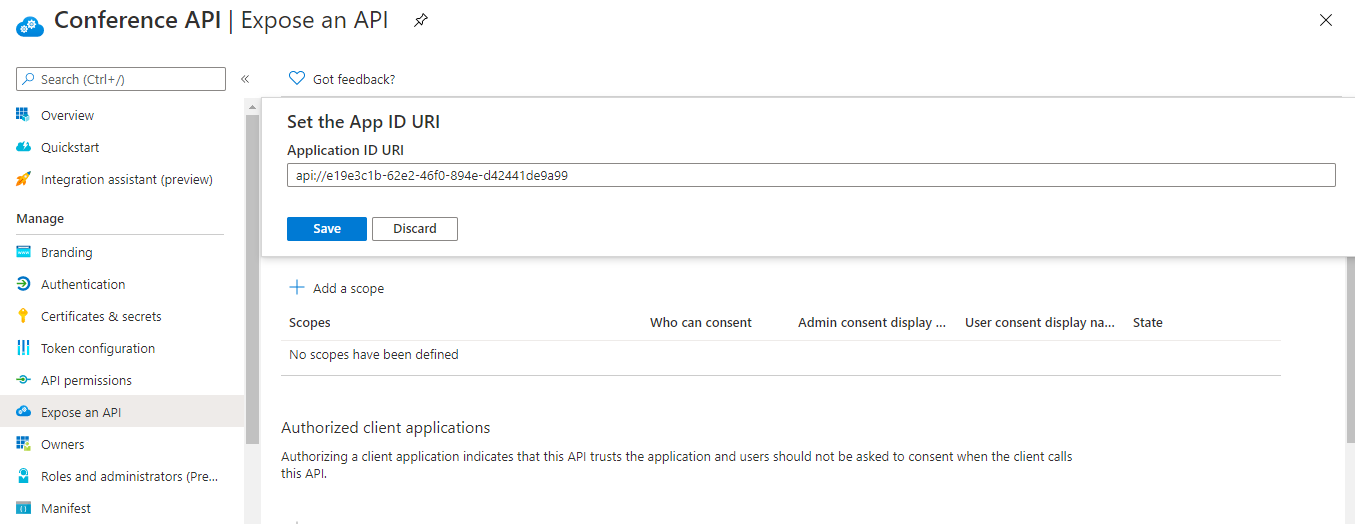
Create O-Auth Scope for API
Azure Active Directory > Conference API > Manifest
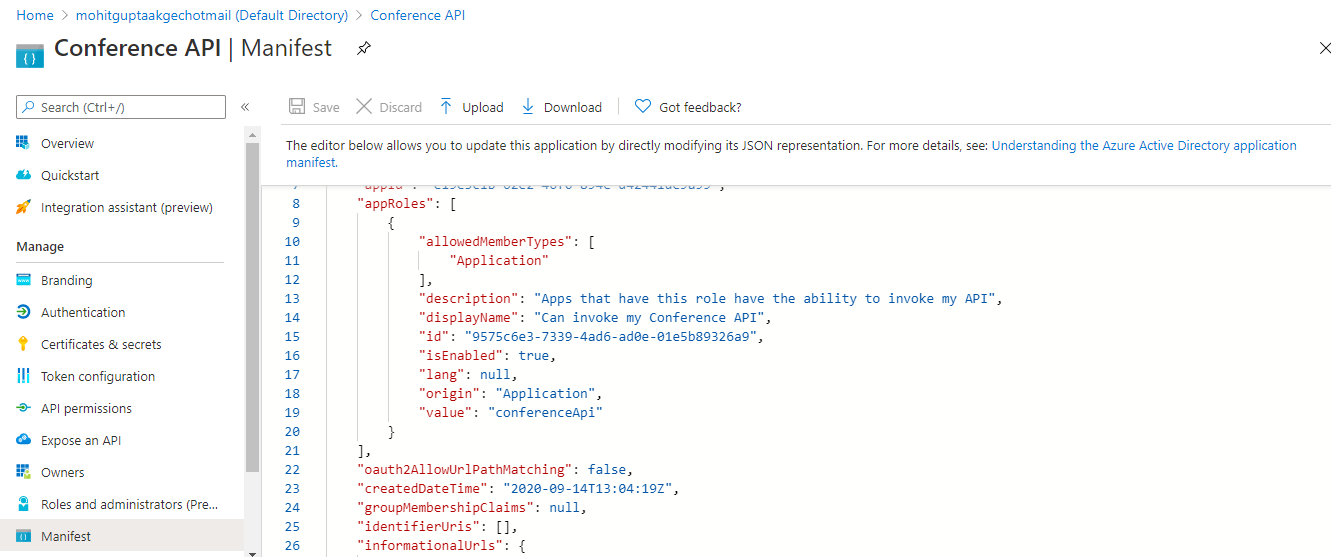
Edit Manifest file
{
"allowedMemberTypes": [
"Application"
],
"description": "Apps that have this role have the ability to invoke my API",
"displayName": "Can invoke my Conference API",
"id": "9575c6e3-7339-4ad6-ad0e-01e5b89326a9",
"isEnabled": true,
"lang": null,
"origin": "Application",
"value": "conferenceApi"
}
Create Application for Conference API Client
Azure Active Directory > App Registration > New Registration

Give permission to This application to access scope of Conference API application
Azure Active Directory > Conference API Client > API Permission
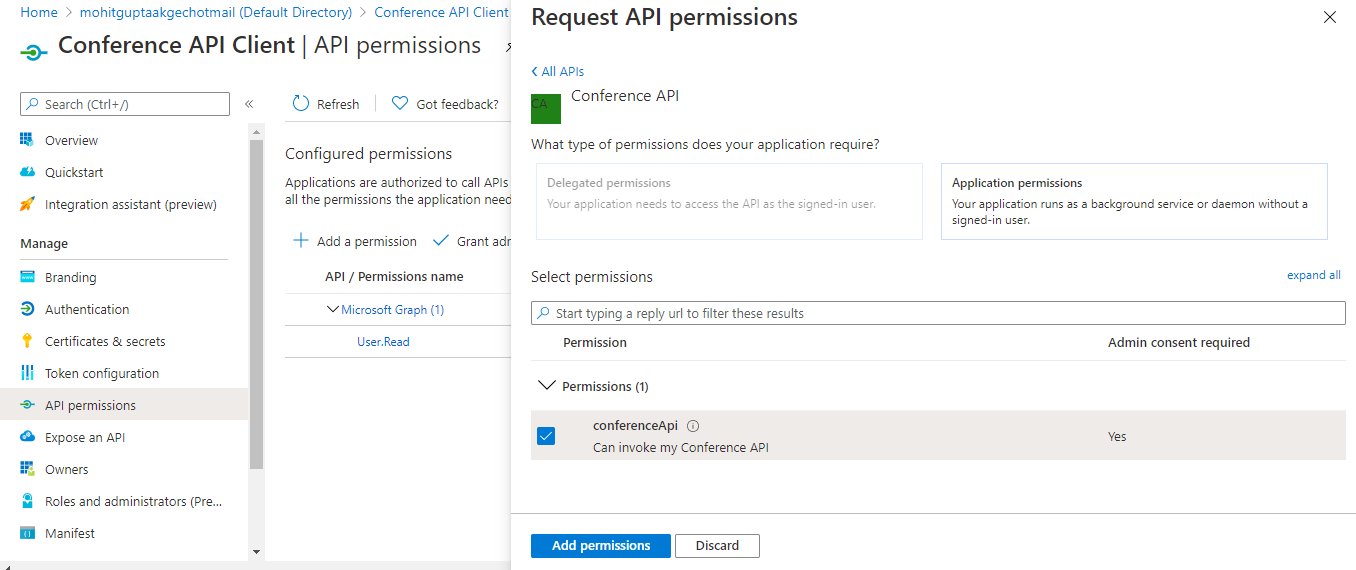
Add Secret to Client application
Azure Active Directory > Conference API Client > Certificates & secrets
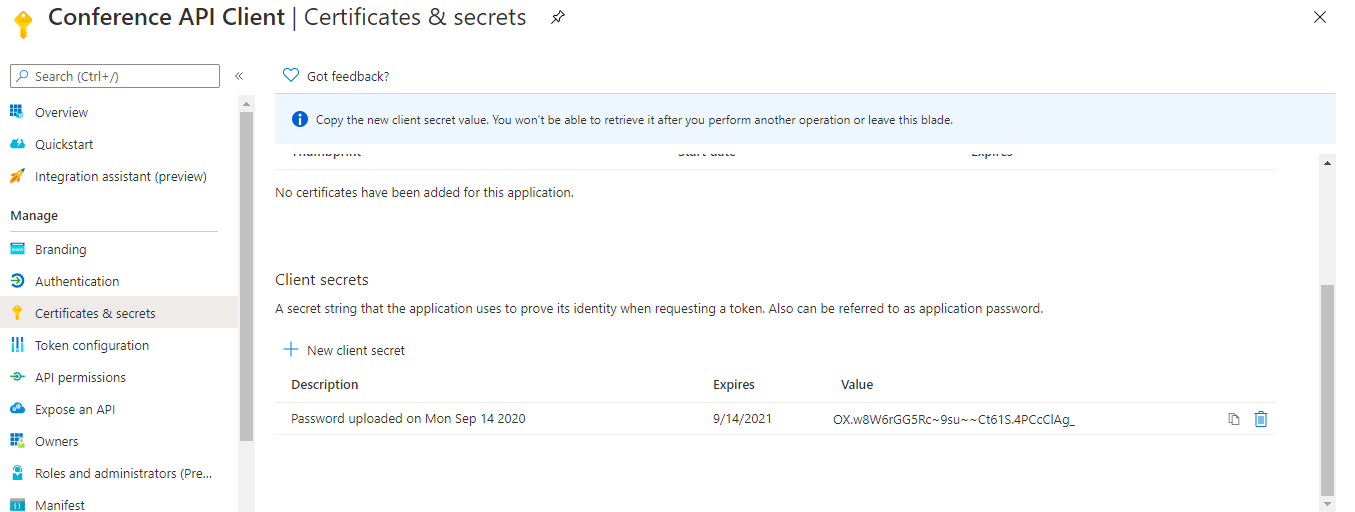
Add Validate JWT Policy at API Operations
<validate-jwt header-name="Authorization" failed-validation-httpcode="401" failed-validation-error-message="Unauthorized" require-expiration-time="true" require-scheme="Bearer" require-signed-tokens="true" clock-skew="0">
<openid-config url="https://login.microsoftonline.com/{Tenant ID}/.well-known/openid-configuration">
<required-claims>
<claim name="aud" match="any">
<value>api://{Application ID of Conference API}</value>
<value>{Application ID of Conference API}</value>
</claim>
</required-claims>
</validate-jwt>
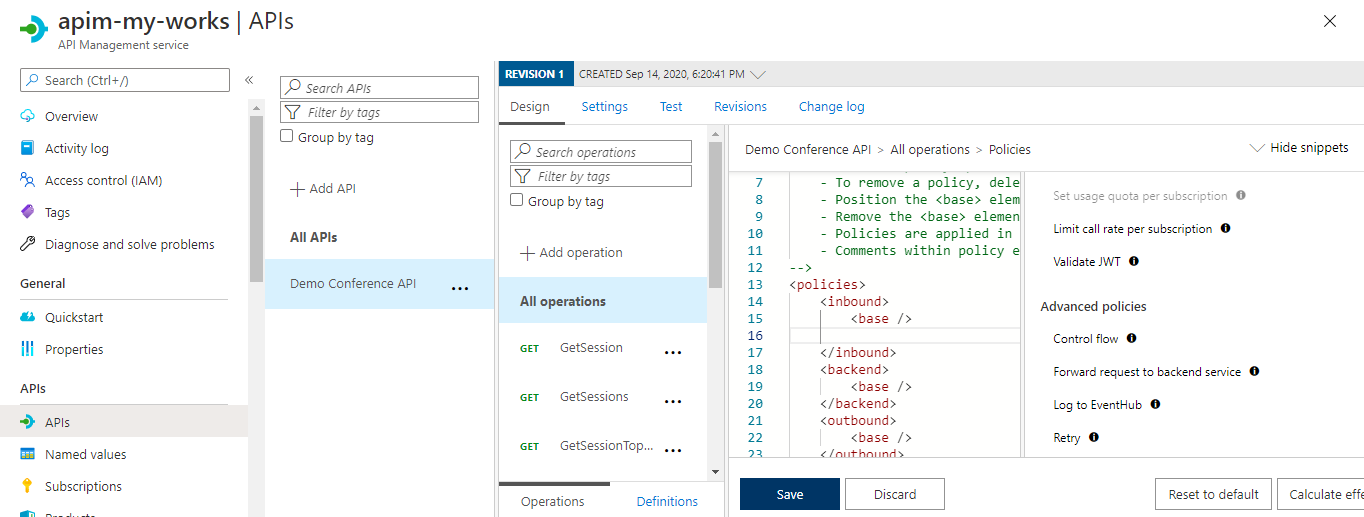
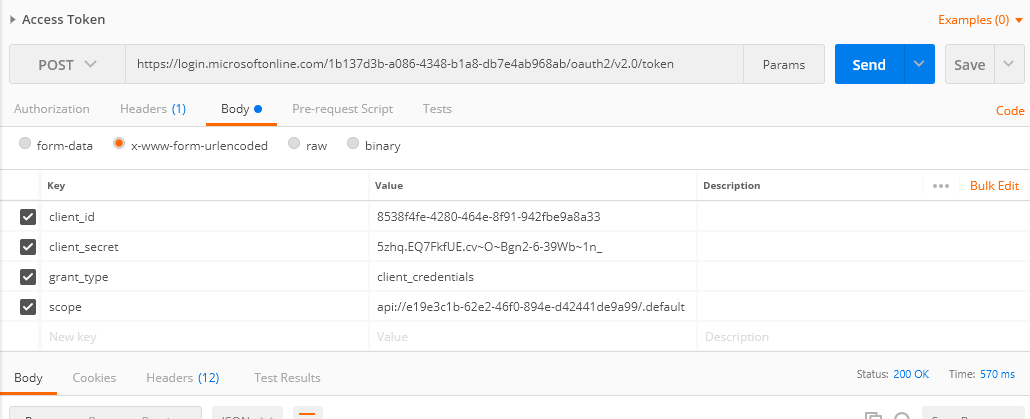
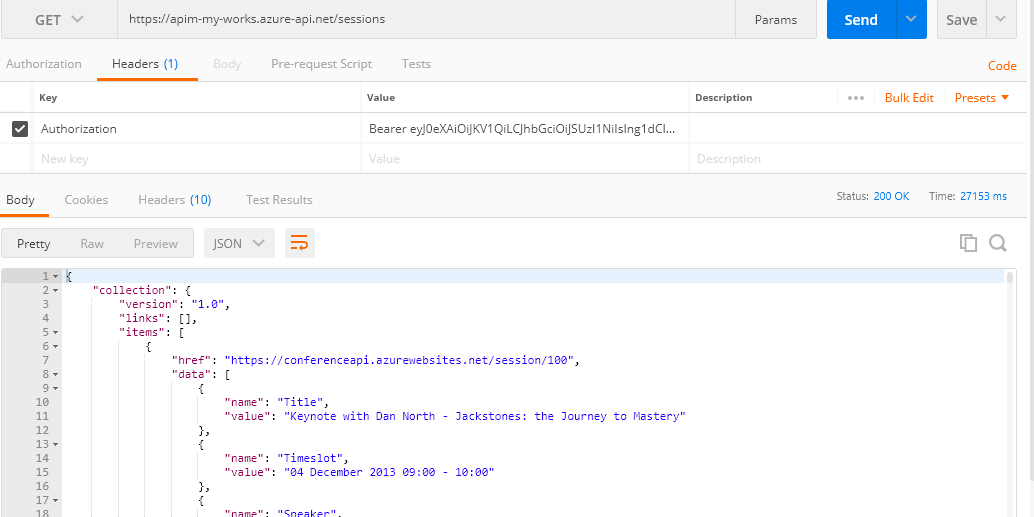
Home > API Management services > APIM Instance > Export Template
{
"$schema":"https://schema.management.azure.com/schemas/2015-01-01/deploymentTemplate.json#",
"contentVersion":"1.0.0.0",
"parameters":{
"apimcapacity":{
"type":"int",
"defaultValue":0
},
"apimname":{
"type":"string",
"defaultValue":"apim-my-works"
}
},
"variables":{ },
"resources":[
{
"type":"Microsoft.ApiManagement/service",
"apiVersion":"2019-01-01",
"name":"[parameters('apimname')]",
"location":"[resourceGroup().location]",
"sku":{
"name":"Consumption",
"capacity":"[parameters('apimcapacity')]"
},
"properties":{
"publisherEmail":"[email protected]",
"publisherName":"my-works"
}
}
],
"outputs":{}
}